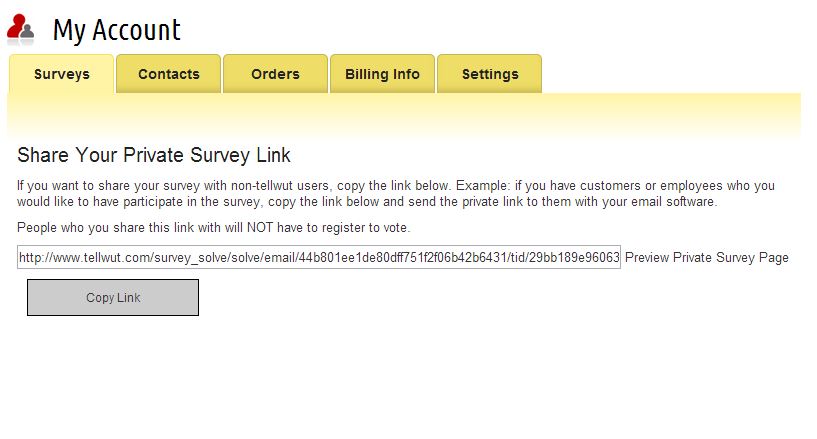Quick and easy steps to share your private survey!
If you are on your way to sending out your private survey, you may be wondering what the appropriate way is to reach your audience, whether it be your employees, customers, vendors, other professionals, and personal contacts, etc. If there is already a communication channel between you and your targeted group of participants, be it newsletters/ announcements, coupon/ discount emails, blog updates, etc. you may find it appropriate to include your survey there. Now, how do you do that?
Since you have already started a survey, you are well on your way to collecting feedback from your network. A concise and personalized message to your participants will increase the chance of participation. Remind your stakeholders how important their opinions and feedback is for your business.
After you have completed that task, you need to include the Tellwut software URL private link.
Where do you find it?
Once you have signed in or created your business account with Tellwut, you can click on ACCOUNT in the upper right corner of your screen.
 Then you click on the SURVEYS TAB from the list of tabs.
Then you click on the SURVEYS TAB from the list of tabs.
 You would be now able to see the list of your already created survey/s.
You would be now able to see the list of your already created survey/s.
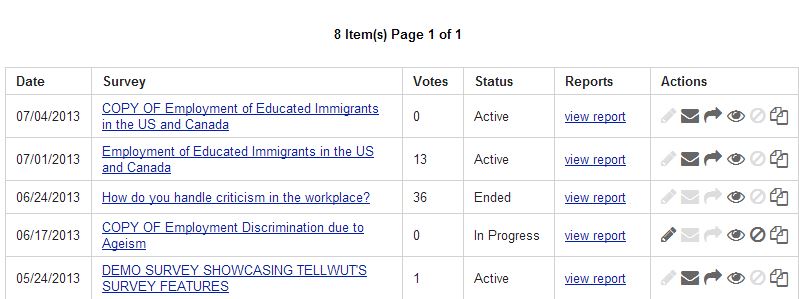 As you can see in the picture above, every survey has its own list of actions. The third one in that list is the arrow. Click on this button to access your survey private link.
You will need to copy that unique private survey link and paste it in your email, newsletter, event invitation, etc. you will be sending to the participants.
As you can see in the picture above, every survey has its own list of actions. The third one in that list is the arrow. Click on this button to access your survey private link.
You will need to copy that unique private survey link and paste it in your email, newsletter, event invitation, etc. you will be sending to the participants.
 Then you click on the SURVEYS TAB from the list of tabs.
Then you click on the SURVEYS TAB from the list of tabs.
 You would be now able to see the list of your already created survey/s.
You would be now able to see the list of your already created survey/s.
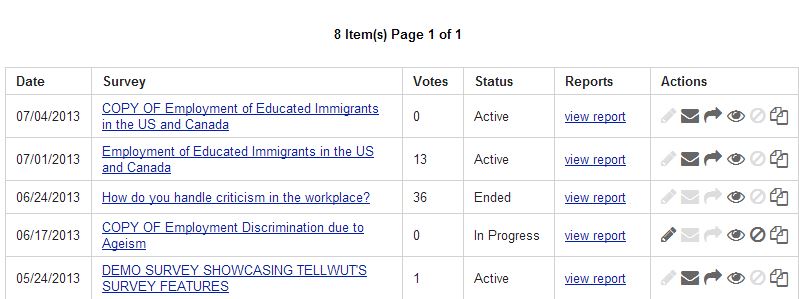 As you can see in the picture above, every survey has its own list of actions. The third one in that list is the arrow. Click on this button to access your survey private link.
You will need to copy that unique private survey link and paste it in your email, newsletter, event invitation, etc. you will be sending to the participants.
As you can see in the picture above, every survey has its own list of actions. The third one in that list is the arrow. Click on this button to access your survey private link.
You will need to copy that unique private survey link and paste it in your email, newsletter, event invitation, etc. you will be sending to the participants.
- Tellwut Private Survey Links